Technical Support
Welcome to the technical support page for ABC's online services.
The first time you join an online service you need to install an application on your device.
Clicking the service link will prompt you to install what is needed or you can do this in advance if you prefer
To install Zoom on an iPad or iPhone Click here
To install Zoom on an Android phone or tablet Click here
To install Zoom on a Windows or Apple PC Click here
To install Zoom on a Linux PC Click here
Lenovo camera problems Clickhere
The host has another meeting in progress Click here
If you are unable to unmute at the end of a meeting and join the conversation Click here
If you cannot connect to the online service send an e-mail to av@altrinchambaptist.org and we will set up a personal session for you during the following week to talk you through this and get you connected. Unfortunately this means some of you may not be able to join live this week but we will get you sorted for the following week. Recordings of the service will be available later in the day for those not able to join us live. We have 500 connections to the service so there should be plenty of room for all.
The Tech Stuff
Apple Users
Go to the App Store and install 'ZOOM Cloud Meetings' That's it - you're now ready for Sunday morning. No need to register an account. Click on the service link Sunday Morning and the meeting will start in the app.
Android Users
The first time you access an online service go to the Google Play Store and install 'Zoom Cloud Meetings' - this only needs to be done once When it is time for the meeting, click the link provided by Church and your device should automatically launch the Zoom App.
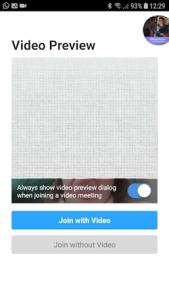
 You will need to accept two prompts to connect fully to the meeting. The first screen you get (shown left) requires you to 'Join With Video' this will connect your device camera to the meeting. The second screen invites you to connect the audio select 'Call via device audio' this will connect your audio to the meeting. When the audio connects this box will disappear. Some Android users have reported being unable to connect audio, if having selected the 'Call via device audio' option it continues to be visible for more than 10 or 15 seconds it may be necessary to disconnect the session and rejoin. If this problem persists please advise av@altrinchambaptist.org, we will endeavour to assist where we can.
You will need to accept two prompts to connect fully to the meeting. The first screen you get (shown left) requires you to 'Join With Video' this will connect your device camera to the meeting. The second screen invites you to connect the audio select 'Call via device audio' this will connect your audio to the meeting. When the audio connects this box will disappear. Some Android users have reported being unable to connect audio, if having selected the 'Call via device audio' option it continues to be visible for more than 10 or 15 seconds it may be necessary to disconnect the session and rejoin. If this problem persists please advise av@altrinchambaptist.org, we will endeavour to assist where we can.
PC and MAC Users
Go to this Web Page https://zoom.us/support/download The Zoom application install should start automatically, just follow the onscreen instructions. That's it - you're now ready for Sunday morning. No need to register an account we'll send you a link shortly, click on that Sunday Morning and the service will start in the app
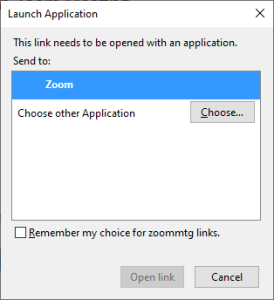 When you connect to the service you may get a 'Launch Application' box pop-up Click the 'Remember my choice for zooming link' check box, then 'Open Link' you will then be connected to the meeting and will not be prompted by this again
When you connect to the service you may get a 'Launch Application' box pop-up Click the 'Remember my choice for zooming link' check box, then 'Open Link' you will then be connected to the meeting and will not be prompted by this again
The Host Has Another meeting In Progress
The most likely reason for this is that you are trying to join with the wrong meeting id. Check either on this Web Site or in the Bulletin for the details for the meeting you are attempting to join and re-try. It is possible that the host has another meeting immediatly prior to the meeting you are trying to join which has not yet finished, this is unlikely for the major gatherings but is possible for smaller meetings. For smaller meetings if the meeting does not become available 5 minutes before the scheduled start message the host to check what is happening. If the above fails to resolve the problem e-mail av@altrinchambaptist.org
Problems Unmuting your device
During most meetings participants will be muted by the meeting host, you will not be able to unmute during this part of the meeting. At the end of most meetings the host will invite all participants to unmute their devices. The most common cause of people being unable to unmute at this time is out of date versions of the Zoom software on their device. Tablets and phones can be updated by the relevant 'App Store', PC users may need to repeat the steps above for downloading the software for first time use.
Tim Jump, 11/09/2020